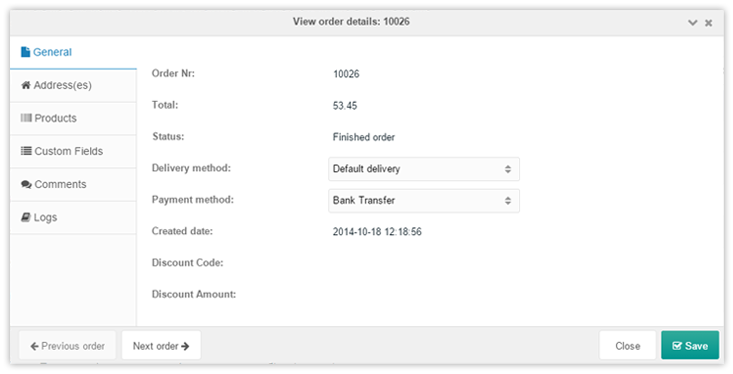SimpleCart SimpleCart 2.x Manager Orders View Details
By right clicking an order and choosing View Details you can get access to all the order information, including the ordered products, addresses and the order log.
On the first tab you can find some general information about the order. The order number, total amount, the status of the order and the creation date and time. The used delivery and payment method and coupon code are also shown.
Order & Delivery addresses
On the Address(es) tab you can find the details about the address, or addresses, that the customer provided. This information is organised into several sections. You can also update the address details.
The delivery and billing address is synchronised by default. Uncheck the checkbox at the top to separately edit the delivery address. If a separate delivery address was provided during checkout, it will already be unchecked for you.
Ordered products
The Products tab shows the products that the customer ordered. If custom product fields were provided, these can be shown by right clicking the product.
Custom order fields
Custom order fields are available on the Custom Fields tab and can be edited by right clicking.
Communicate with your customer
On the Comments tab you can add notes to the order. These are shown in the customers My Orders section.
Note: SimpleCart does not email the customer when adding a comment. For cases where you need to send a notification a status change can help.
Order logs
On the Logs tab you can find the order log. This contains information about how the order was put together and may contain diagnostic information for failed payments. Status changes are also logged here.