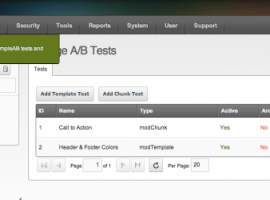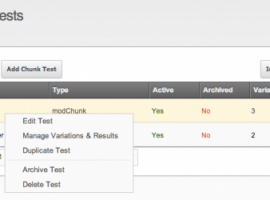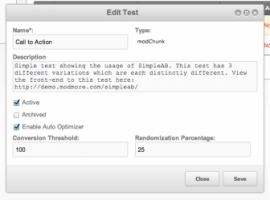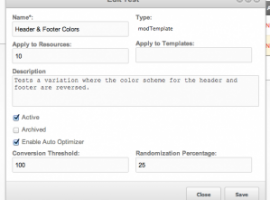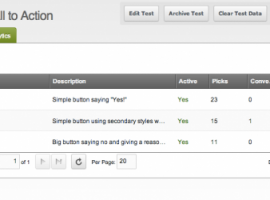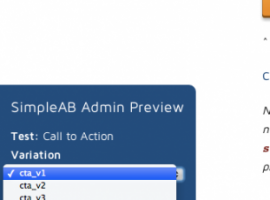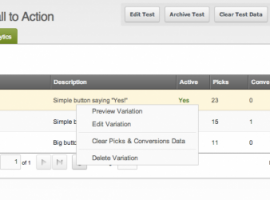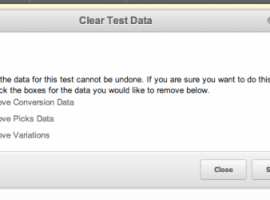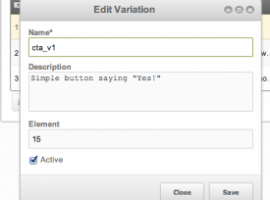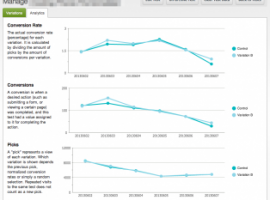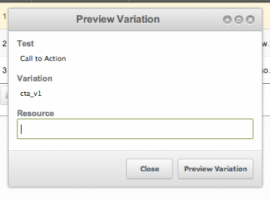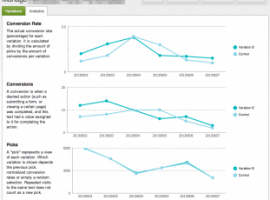SimpleAB
SimpleAB allows you to A/B (split) test chunks and templates in MODX.
SimpleAB • Screenshots
Below you will find a collection of screenshots for SimpleAB. Get an idea of the interface and features offered by SimpleAB by browsing the images. Soon we will launch a demo site featuring SimpleAB, so you can actually play with the A/B testing functionality without requiring a purchase.
Want to see more screenshots? Let us know by sending an email to [email protected].
SimpleAB Manager Page
The manager page contains a list of your current tests. By clicking the toggle button on the right you can view archived tests as well.
Test Options
The various options made available for a test include the ability to adjust the basic test data, to manage the variation and see the analytics, to duplicate the test, to archive it and to remove it completely.
Editing/Adding a Chunk Test
Chunk tests contain a name, description and some flags to enable its state. You can also use the Auto Optimizer (see the documentation) for chunk tests.
Editing/Adding a Template Test
Template tests add the "Apply to Resources" and "Apply to Templates" fields on top of everything available for chunk tests. This allows you to decide in a straightforward matter where the tests should be applied.
Variations for a Chunk Test
Here we see a screen that contains the variations beloning to a Chunk test.
Admin Preview
The Variation Admin Preview panel is a simple, blue panel that is fixed to the bottom left of your website. It shows you what test you are previewing, and allows you to quickly choose a different variation to see how it looks.
Options available per Variation
Variations can be previewed, edited, stripped of their accumulated data, or removed.
Clearing Test Data
If you are done with a test or want to reset it after previewing it, you can use the Clear Test Data utility. Simply choose what you want to remove.
Editing a Variation
Editing a variation is really straightforward. Simple define a name, optionally add a description and reference the chunk ID. (For templates test there is a dropdown available to choose the template).
Analytics
This is a quick view of the Analytics tab. It shows the conversion rate (in %), the amount of conversions and the picks, all on a per-day basis.
Previewing a Variation
To preview a variation of a chunk or template test, simply right click the variation and enter the resource ID. It will present you a special link which enables the Admin Preview box.
Disclaimer: Viewing non-Euro pricing
You are currently viewing prices in a non-Euro currency. Please be advised that these prices are estimates, based on data by Open Exchange Rates.
While we offer this currency converter hoping our users find it convenient, all purchases are made in Euro, and the final amount charged can vary depending on payment provider, day, time of day and a number of other factors outside of modmore's control. There are no guarantees on accuracy and neither modmore nor Open Exchange Rates can be held liable for errors.
×